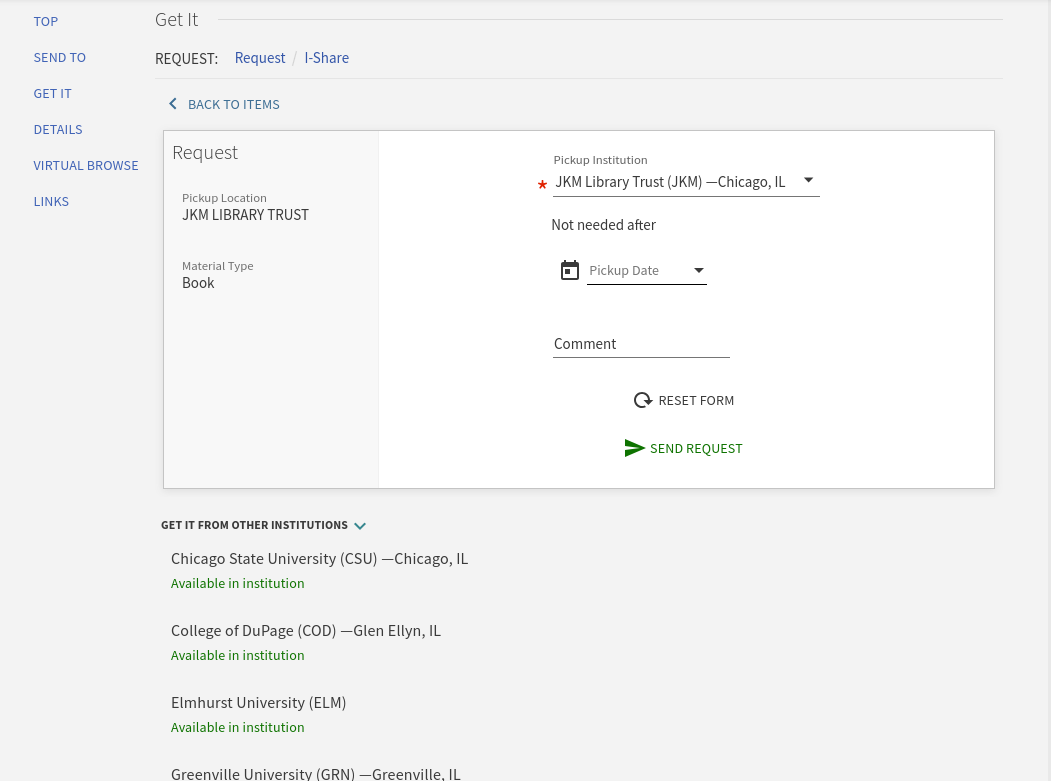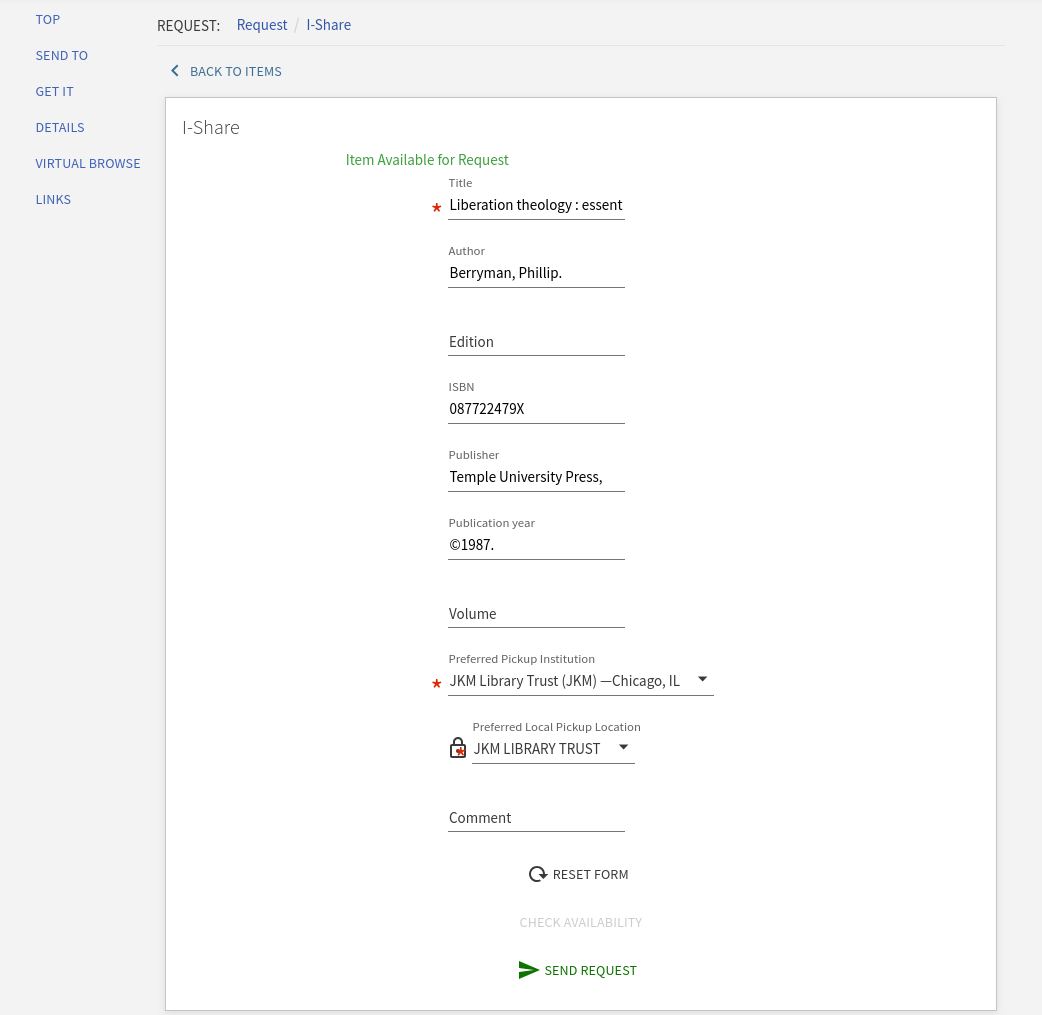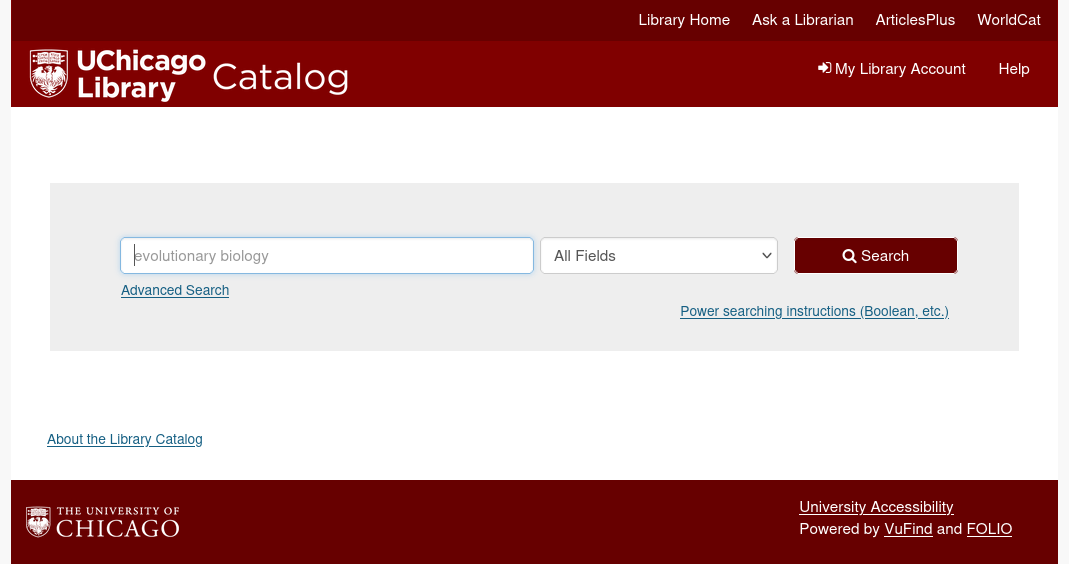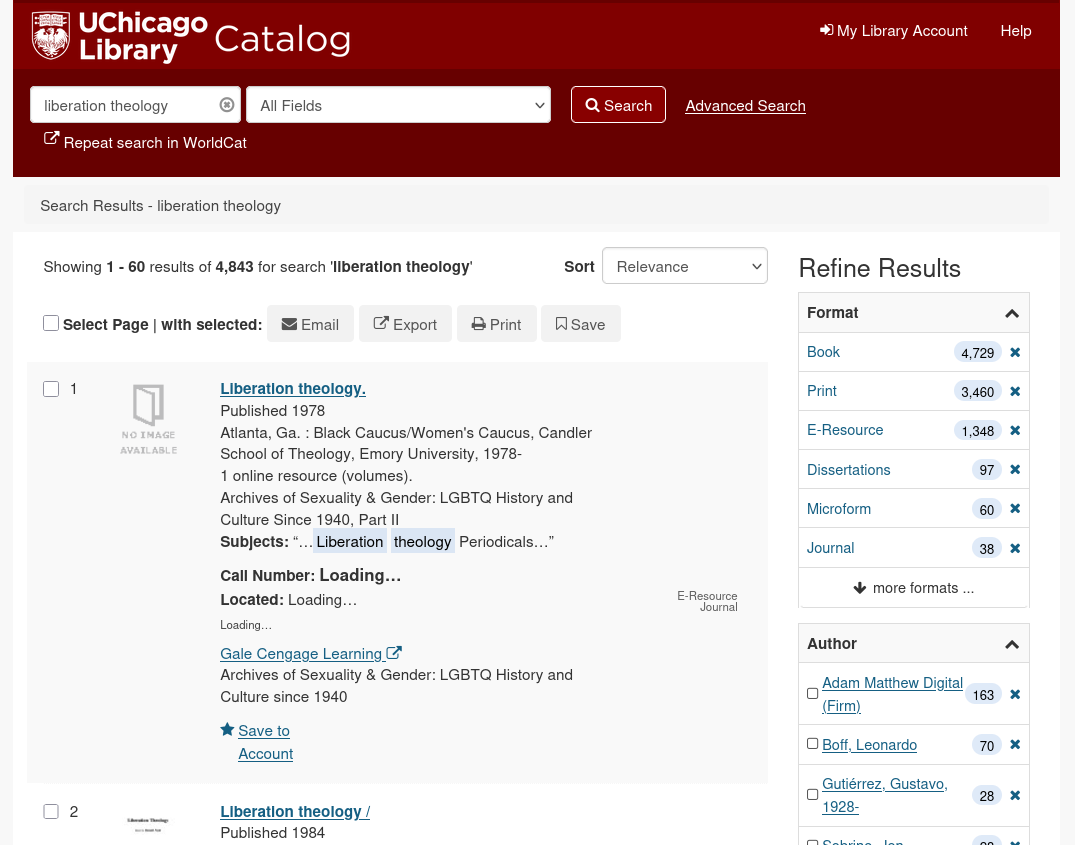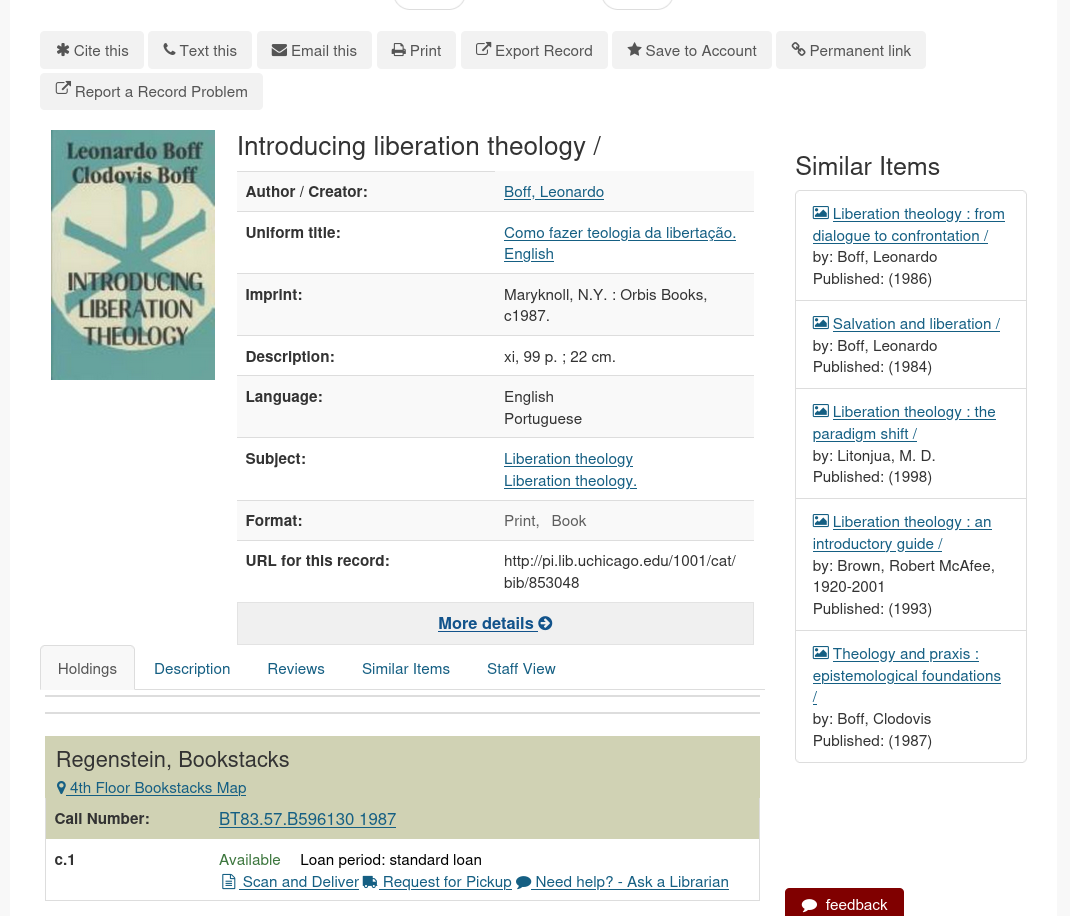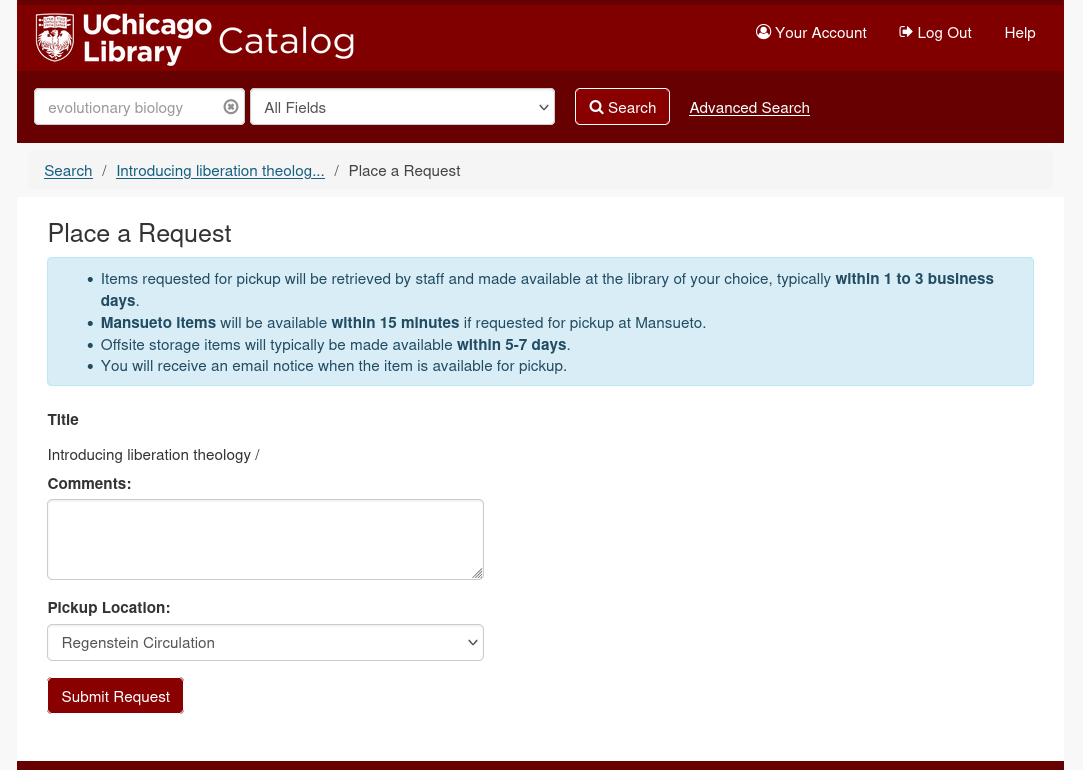Requesting a Book (or other Item)
Access to all JKM Library resources, physical or electronic, is enabled using OpenAthens, our single-sign-on platform. This is the online equivalent of your library card.
Since May 2023, the JKM Library's physical books are only accessible by request, and delivered to LSTC, or through ILDS to any other I-Share library.
The same is true of any book you may request from another I-Share library. Your holds will all wind up on the table by the elevators on the 4th floor of the shared campus building at 5416 S Cornell Ave in Hyde Park.
If you want to request a book, your first step should always be to search for it using Primo, our online catalog.
Sign In
Once you have signed in with your OpenAthens login, Primo provides you with access to our physical collections of books, books held by any other I-Share library, and also all of the e-books we have access to.
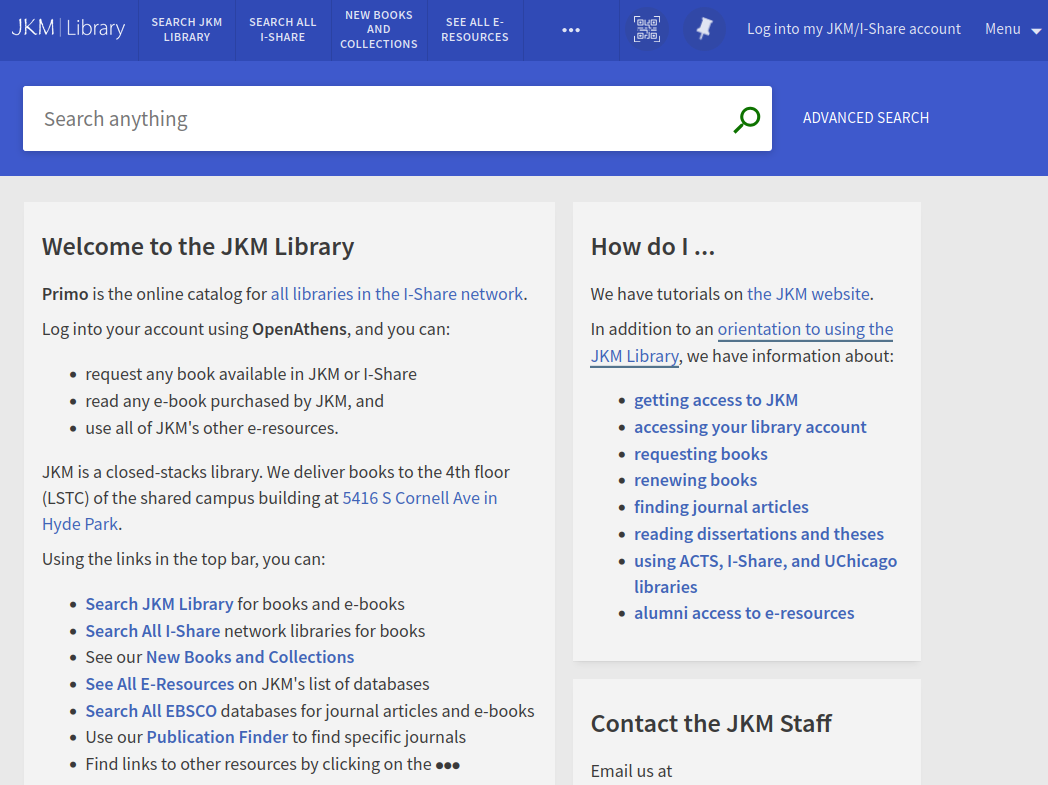
Search the Catalog
Once you're in Primo, the search bar is the main tool. Enter your terms, your subject, an author's name, or any parts of a book title you can think of, and hit enter!
Primo defaults to searching the "Library Catalog," which will only show you materials held by JKM. However, limiting your search to JKM may not get you everything you need!
Your best bet is to search "All I-Share Libraries," which will show you books from JKM and from nearly 100 other academic and research libraries throughout Illinois.
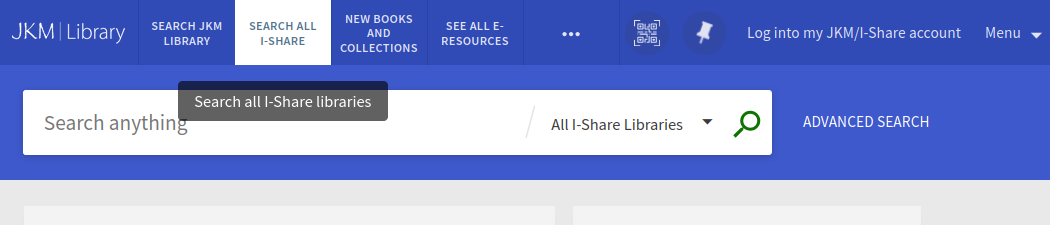
When you find a book you want to request, and it shows up as Available, click on its title in the catalog search.
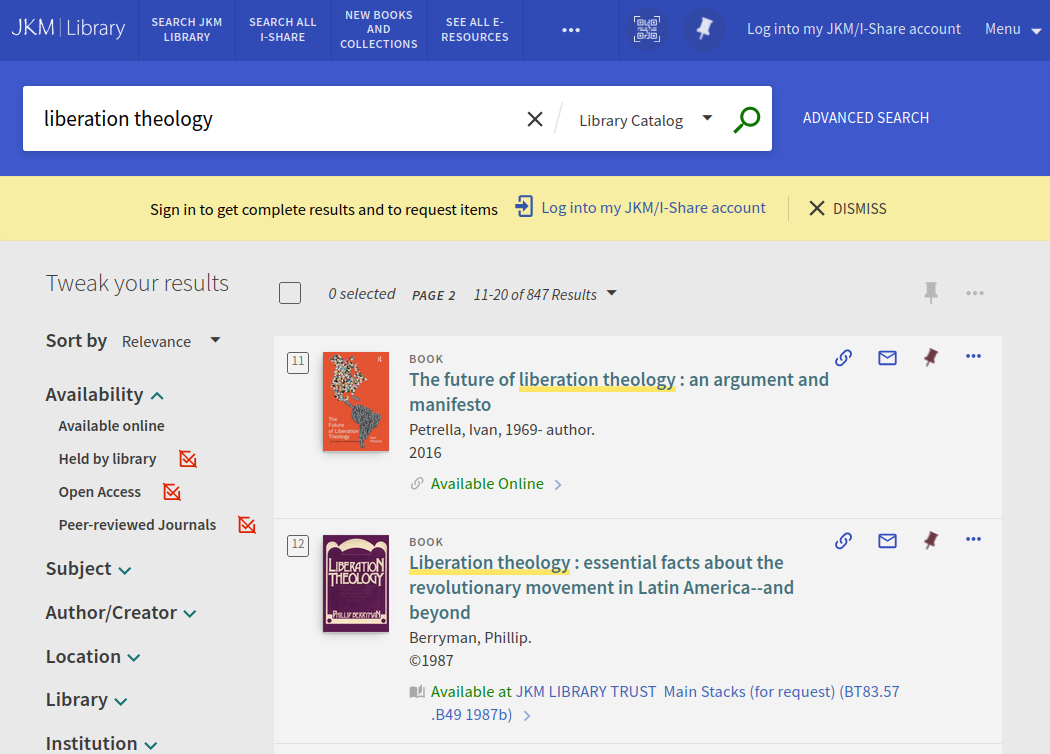
Scroll down to "Get It," which will show you what libraries may have a copy available.
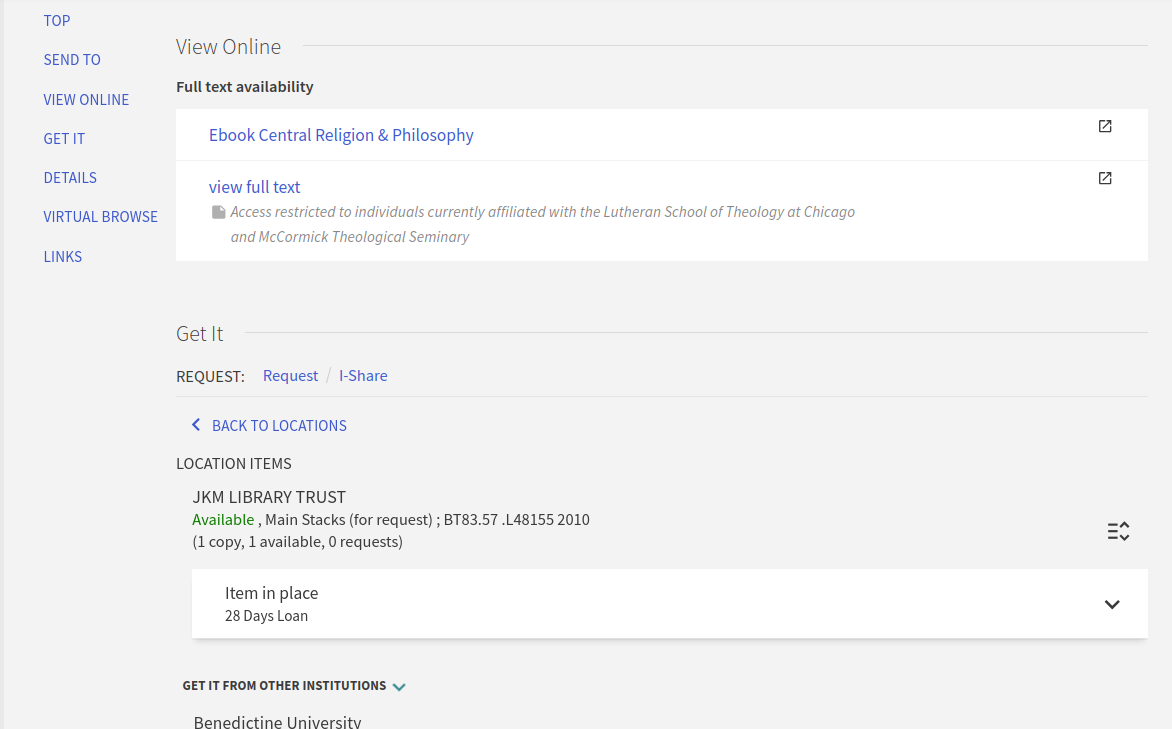
If JKM has a copy available, you will see a "Request" link, and you will be able to request our copy. (Please do not set a pickup date, or your request may expire before we get to it!)
If other libraries have a copy, you will see an "I-Share" link, and if one of their copies is available, you will be able to request it. (You may have to specify which volume of a multi-volume work.)
Note: If for any reason you request JKM's copy, and it fails, please try requesting an I-Share copy. You can check the status of your request in your library account, under "My Requests."
JKM staff can also check the status of your request, with more details, especially when it comes to I-Share requests and which library may be processing them.
If you can't find the book you want, or for any reason the system will not let you place requests, please let us know at ihaveaquestion@jkmlibrary.org. We will be happy to try and get you the book by other means!
Pick Up Your Requests
Physical books from JKM or any other I-Share library will take some time to arrive once you request an available copy—anywhere from a few days from JKM, to around a week from I-Share. Plan ahead!
The JKM Library staff handles books a few times a week, picking up returns from campus, retrieving requests from our shelves, and handling any requests that have come in from I-Share libraries.
Once we have them in the office, your requests will be scanned in and checked out to you in our off-campus facility.
Your requested books will then be delivered to campus, and placed on the table by the elevators on the 4th floor (LSTC) at 5416 S. Cornell Ave.

When your requested books are checked out to you, you will get an email, and you can pick the book up as early as that afternoon—depending on how fast we get to campus that day.
But your book will also wait for you on that table, by the elevators, across from the LSTC front desk, until either you pick it up, or we have to reclaim it and return it for you.
Materials loaned from JKM and other I-Share libraries are subject to limitations on how long you can borrow them, and how many renewals you may have before they are due. See our page on borrowing privileges for more information.
Whenever you need help with books or e-books, email us at ihaveaquestion@jkmlibrary.org, and we will do what we can to help!
Books from the University of Chicago Libraries
As a member of the McCormick or LSTC communities, you also have access to the physical collections of the University of Chicago Libraries. This has been arranged by your seminaries, and does not go through JKM, though we can certainly help you!
The University Libraries use the CNetID system, which works in much the same way as your JKM OpenAthens login: it gives you access to your library account with them, and lets you use their services (but not their online resources).
If you haven't yet, contact your seminary's IT department (McCormick, LSTC) for the information necessary to claim your CNetID and set up your library account with them.
The University Libraries have literally millions of physical books you can borrow as a McCormick or LSTC patron.
This includes the ~135,000 volumes (roughly 45% of our pre-move physical collections) the University bought when JKM downsized in 2023. These will show up as in "Off-Site Storage," kept at a dedicated facility in upstate New York and scanned or couriered to Regenstein on request.
You can get a "Campus Card" from the ID and Privileges Office in the front of the Regenstein Library, and browse their stacks. However, you can also request books delivered to the Regenstein circulation desk for you, saving you time searching for them.
To request a book from the University of Chicago Libraries, start by searching their online catalog.
When you find what you're looking for, click on the title.
Then, scroll down the item page to find the copy you want. Click "Request for Pickup," or "Request from Storage" if the item is in offsite storage.
Log in using your CNetID, and select the library you want to pick up from. We recommend selecting Regenstein, as it is not a restricted-access building, and is the primary University library for McCormick and LSTC patrons.
Read more about your privileges at the University of Chicago Libraries on our partner libraries page and at the University Libraries' seminary access page.
Can't Find a Book Anywhere?
This has become a very rare occasion, with access to nearly 100 libraries in I-Share and the millions of books in the University Libraries, but it can still happen.
Contact us at ihaveaquestion@jkmlibrary.org with as much information as you can about the book you want.
If we can't find it in the other systems we have access to, we will investigate the options for obtaining the book you need through OCLC WorldShare, which gives us access to libraries across the United States and all over the world.
However, many lenders in OCLC WorldShare impose borrowing fees, and it is not the policy of the JKM Library to pay borrowing fees or pass them on to our borrowers. We lend our materials for free, within the networks where we can ship books, and we borrow from other libraries with similar policies.
Sometimes it may be easier to request a scan of a specific chapter, if the loan of a book is not possible. We can work with you to find out what is possible for the information you need!