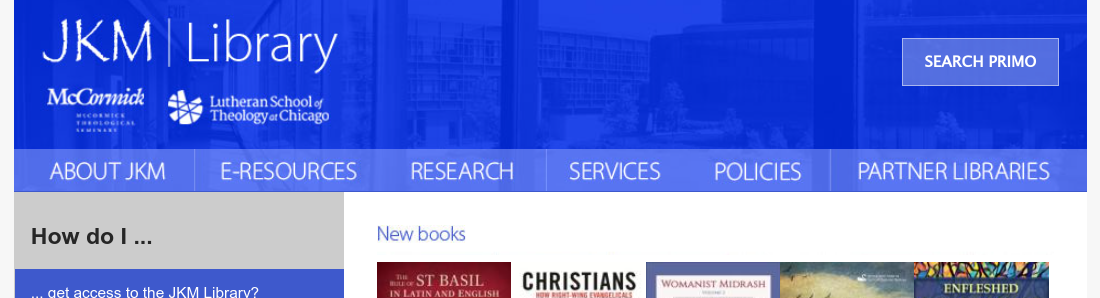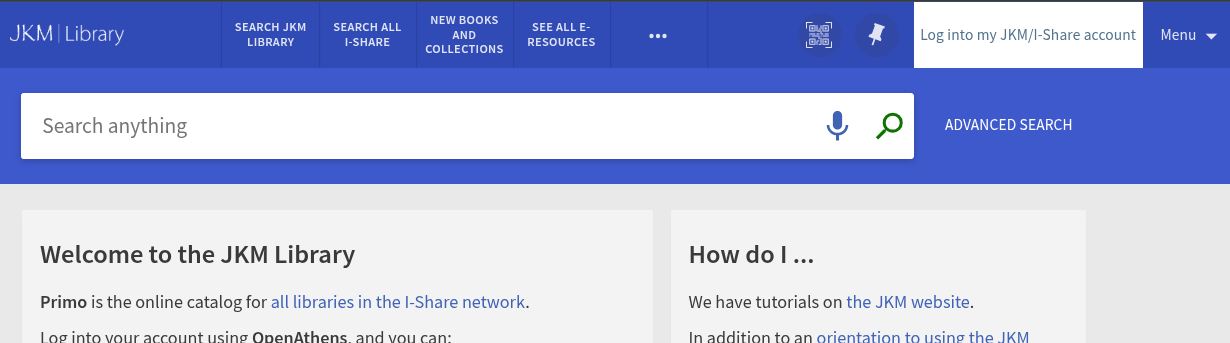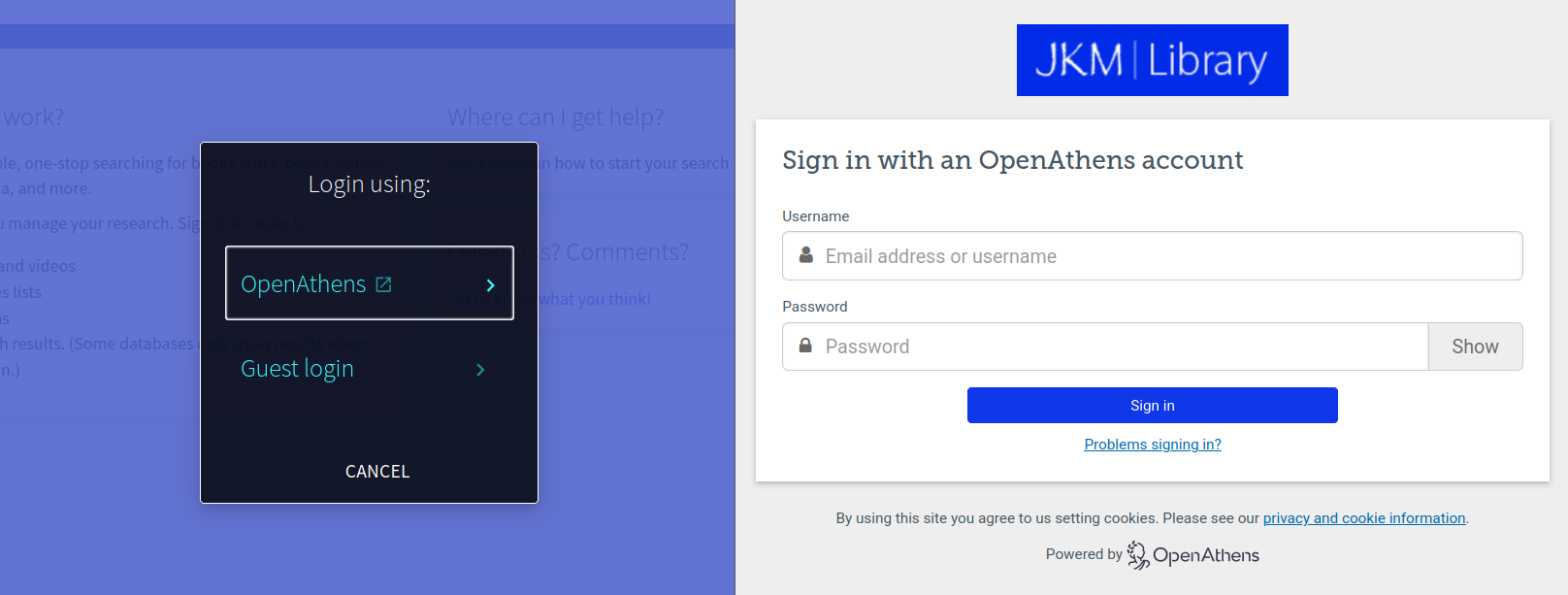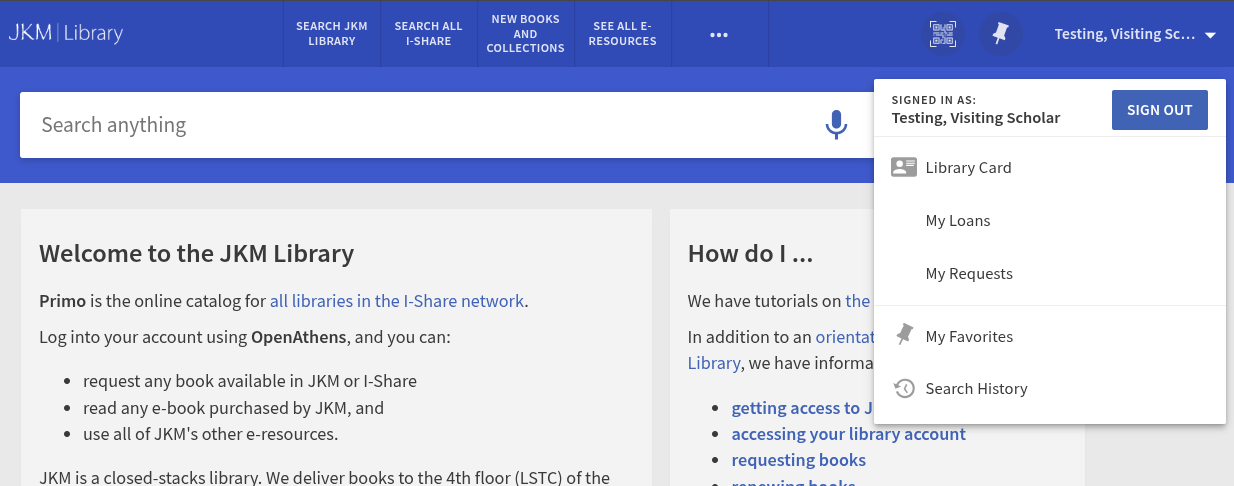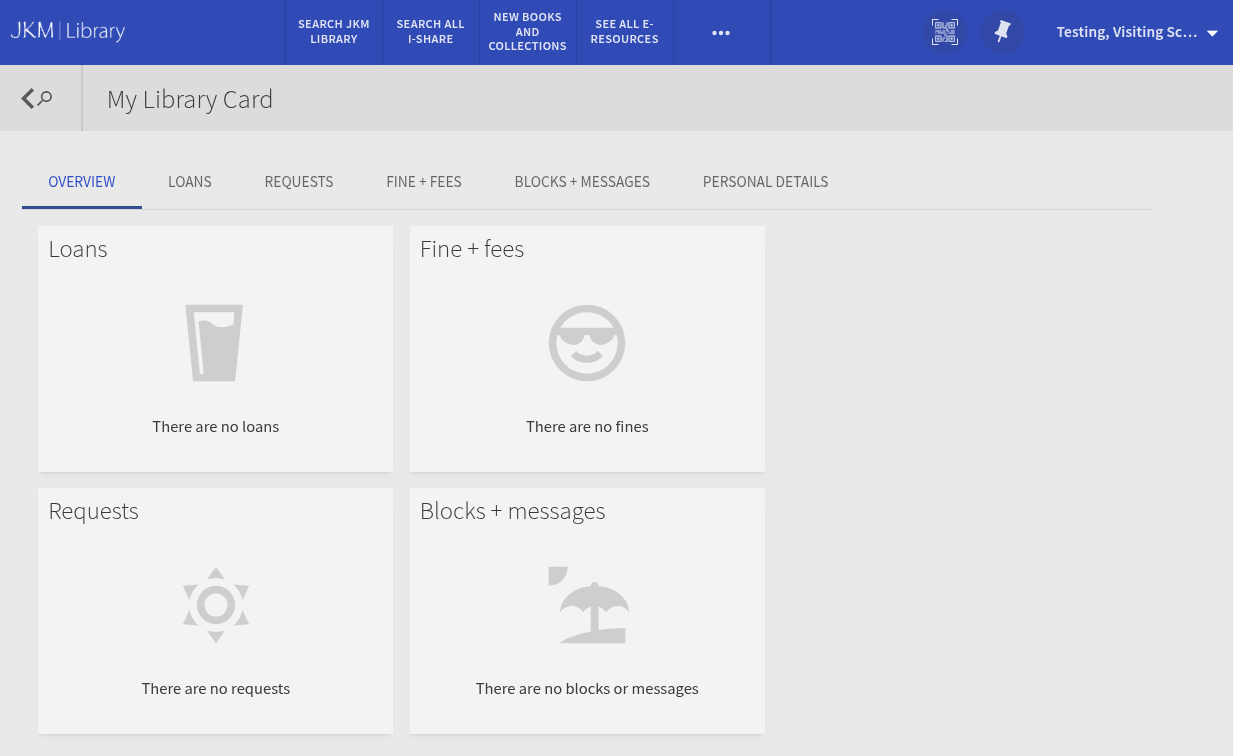Accessing your Library Account
Access to all JKM Library resources, physical or electronic, is enabled using OpenAthens, our single-sign-on platform. This is the online equivalent of your library card.
All registered JKM Library patrons have an account with us, and by extension with all other I-Share member libraries. Your library account is the place to look for information on books you have checked out, books you have requested, and fines and fees you may owe (most of which can be cleared by returning the book in question).
Accessing your JKM and I-Share library account is also an excellent first step in diagnosing problems with your OpenAthens login! Try this first, if you're having problems elsewhere logging in to electronic resources.
To access your JKM Library account:
First, click on the link to Primo, our online catalog:
In the upper right corner, click on "Log into my JKM/I-Share account":
In the pop-up, choose "OpenAthens". When you see "Sign in with an OpenAthens account," enter your seminary email address (with the @lstc.edu, @go.mccormick.edu, or @mccormick.edu), and the password you have chosen:
(Email us at ihaveaquestion@jkmlibrary.org if you need a password reset.)
Back in Primo, your name should appear in the upper right corner. Click on it, and choose from the menu that appears.
If you want to edit your information, including your address and preferred contact email, choose "Library Card," then "Personal Details." Any changes will not affect libraries with books already loaned to you, until the next time you borrow from them.
If you want to see what books you have checked out, choose "My Loans." You can renew your books here.
If you want to see what books you have requested, choose "My Requests." You can see the status of your JKM and I-Share requests, and cancel them if you want.
If you haven't received your welcome email, or if your OpenAthens login does not work for any reason, please email us at ihaveaquestion@jkmlibrary.org, and we will get you sorted out.